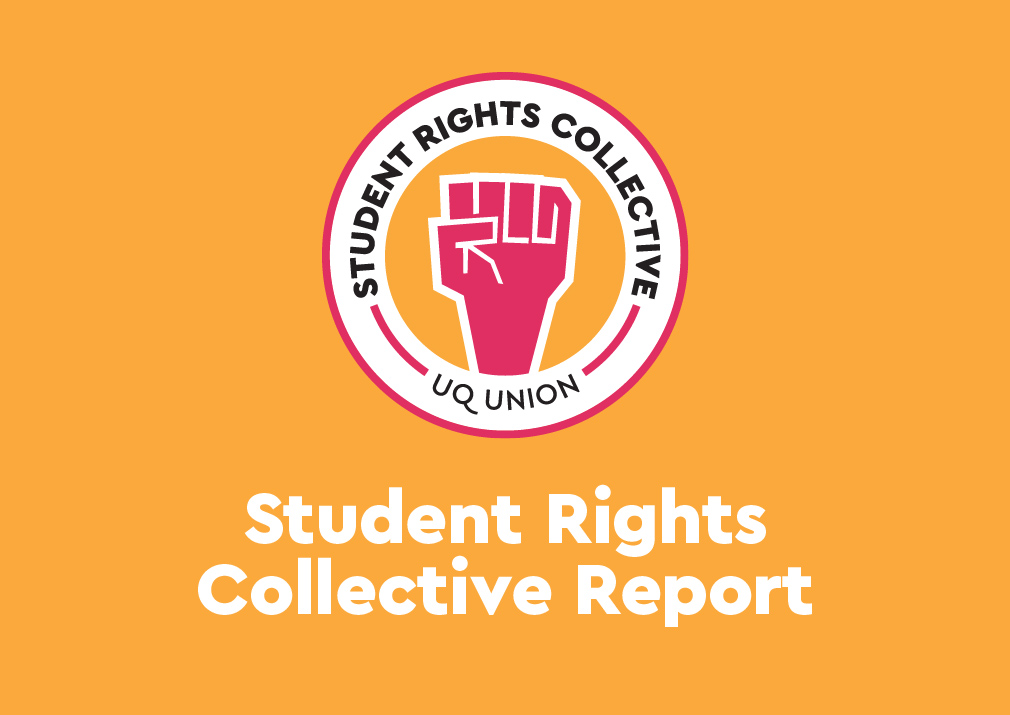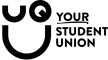This is a typical scenario for many of us, but did you know you might be unaware of some threats lurking in the background on public Wi-Fi while you check your bank account and sip a latte?
What is public Wi-Fi?
Public Wi-Fi can be found in popular public places like airports, coffee shops, malls, restaurants, and hotels — and it allows you to access the Internet for free. These “hotspots” are so widespread and common that people frequently connect to them without thinking twice. Although it sounds harmless to log on and check your social media accounts or browse some news articles, reading e-mail, checking your bank account, or performing any activity that requires a login & password is a risky proposition on public Wi-Fi.
How to stay safe on public Wi-Fi
The best way to know your information is safe while using public Wi-Fi is to use a virtual private network (VPN), like Norton Secure VPN*, when surfing on your PC/Mac, smartphone or tablet. However, if you must use public Wi-Fi, follow these tips to protect your information.
Don’t:
- Allow your Wi-Fi to auto-connect to public networks
- Log into any account via an app that contains sensitive information. Go to the website instead and verify they are using HTTPS before logging in
- Leave your Wi-Fi or Bluetooth on if you are not using them
- Access websites that hold your sensitive information, such as such as financial or healthcare accounts
- Log onto a network that isn’t password protected
Do:
- Disable file sharing
- Only visit sites using HTTPS
- Log out of accounts when done using them
- Use a VPN, like Norton Secure VPN, to make sure your public Wi-Fi connections are made private
Credit to NortonLifeLock Inc.
Source: https://au.norton.com/internetsecurity-privacy-risks-of-public-wi-fi.html